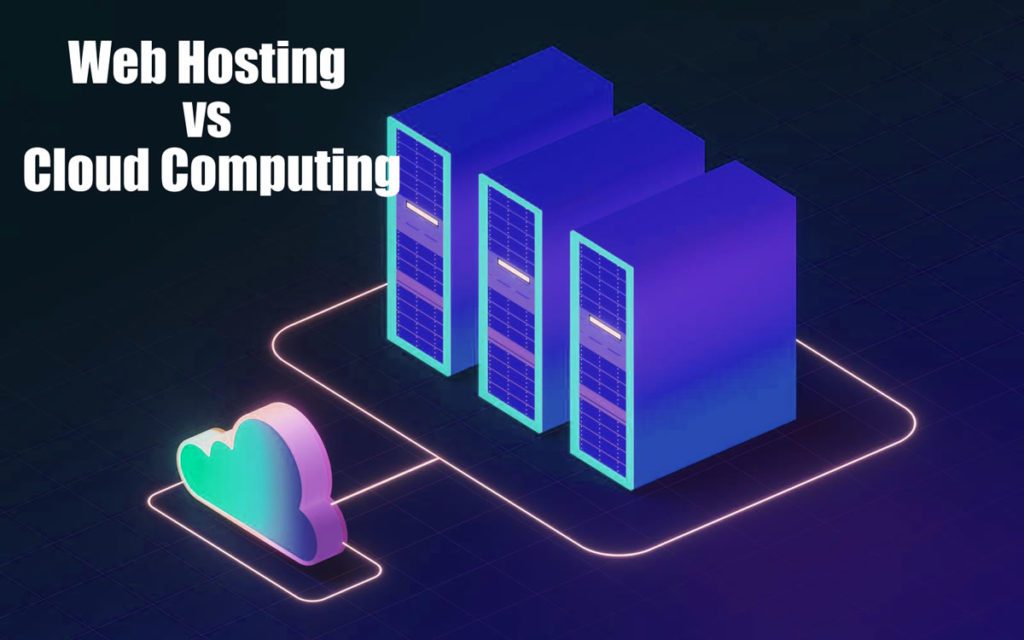Website security is a critical aspect of maintaining an online presence. In today’s digital world, cyberattacks are rampant, with hackers constantly seeking ways to gain unauthorized access to websites to steal sensitive information or cause harm. As such, checking website security should be a top priority for any website owner or developer.
By regularly conducting website vulnerability tests and security audits, website owners can identify and address potential security threats before they cause any damage. This not only protects the website and its users from potential harm but also helps to maintain user trust and reputation.
In this section, you will learn from experts on the importance of checking website security. They will outline the various types of security vulnerabilities that websites can be susceptible to, such as cross-site scripting (XSS), SQL injection, and insecure server configurations. Additionally, they will provide insights on best practices for checking website security, including the use of reliable website security checkers and vulnerability scanners.
Read on to learn more about how you can secure your website and protect it from potential cyber threats.
Understanding How to Checking Website Security
Website security is a crucial aspect of online security. Websites can be vulnerable to various types of security threats that can cause irreparable damage to an organization’s reputation and financial health. Understanding the concept of website security and identifying potential vulnerabilities is essential in ensuring a secure online presence.
There are different types of security vulnerabilities that websites can be susceptible to such as cross-site scripting (XSS), SQL injection, and insecure server configurations. XSS involves malicious code being injected into a website to steal sensitive information. SQL injection involves adding malicious code to web forms to extract sensitive data from a website’s database. Insecure server configurations refer to the incorrect configuration of web servers, leaving them vulnerable to attacks.
Conducting website scans, security assessments, and analysis is crucial in identifying and addressing vulnerabilities. Website scans involve checking the website’s files and software for potential vulnerabilities. Security assessments involve analyzing the organization’s security policies, procedures, and infrastructure. Security analysis involves analyzing the website’s code for vulnerabilities.
It is important to note that website security is not a one-time process. It is an ongoing process that requires continuous attention and effort from website owners to maintain a secure environment.
In the next section, we will discuss best practices for checking website security.
Best Practices for Checking Website Security
Ensuring website security is crucial for maintaining user trust, protecting sensitive data, and safeguarding against potential cyber attacks. The following best practices can help keep your website secure:
| Best Practice | Description |
|---|---|
| Regular software updates | Keep all software, including content management systems, plugins, and themes, up-to-date to address any known vulnerabilities and ensure optimal security. |
| Strong password policies | Enforce strong passwords that are at least 12 characters long, include a mix of uppercase and lowercase letters, numbers, and special characters, and are changed regularly. |
| Secure file permissions | Set appropriate file and directory permissions to ensure that unauthorized users cannot access, modify, or upload files to your website. |
| SSL/TLS implementation | Use SSL/TLS encryption to protect sensitive user data, such as login credentials, credit card information, and personal details. |
| Web application firewalls | Use a web application firewall (WAF) to protect against common attacks, such as SQL injections, cross-site scripting (XSS), and DDoS attacks. |
It is also important to use reliable website security checkers and vulnerability scanners to identify and fix potential security issues. These tools can help detect vulnerabilities, malware, and other security threats, and provide recommendations for improving website security.

Regularly conducting website vulnerability tests, security assessments, and analysis can help ensure that your website is safe and secure. By following these best practices, you can mitigate risk and protect your website from potential security threats.
Website Security Audit: A Step-by-Step Guide
A website security audit is a crucial step in ensuring the security and integrity of your website. By conducting regular audits, you can identify and address potential vulnerabilities before they can be exploited by malicious actors. Follow these steps to conduct a comprehensive website security audit:
- Identify Security Goals: Before beginning the audit process, it’s important to determine your security goals and objectives. This will help you prioritize your efforts and focus on the most critical areas.
- Assess Current Security Measures: Take stock of your current security measures, including firewalls, antivirus software, and access controls. Evaluate their effectiveness and identify any gaps or weaknesses.
- Conduct Vulnerability Scans: Use a reliable website vulnerability scanner to identify potential security vulnerabilities, such as cross-site scripting (XSS), SQL injection, and insecure server configurations. The scanner should generate a detailed report of any vulnerabilities found.
- Analyze the Results: Carefully review the vulnerability scan results and prioritize issues based on severity and potential impact. This will help you allocate resources and address the most critical issues first.
- Implement Necessary Security Updates: Once you have identified vulnerabilities, take steps to address them. This could involve installing security patches, updating passwords, or reconfiguring server settings.
- Monitor Website Security: Regularly monitoring website security is essential to proactively identify and address any new security threats or emerging vulnerabilities. Establish ongoing monitoring processes to ensure continuous website security.
By following this step-by-step guide and staying vigilant, you can help protect your website and its visitors from potential security threats.
The Importance of Regular Website Security Maintenance
Checking website security is not a one-time event. Websites are constantly under threat from new vulnerabilities and attacks. Regular website security maintenance is crucial for maintaining a secure online presence.
Regular website vulnerability tests can help identify any new potential security threats or emerging vulnerabilities. Timely patching can address any security flaws in software or applications. Continuous monitoring can help detect any unusual activity, such as unauthorized access attempts or suspicious behavior.
In addition, regular website backups are crucial for mitigating any potential damages caused by security breaches. Backups can help restore lost data and reduce downtime.
Timely Upgrades
Regular software updates are essential for maintaining website security. Software vendors often release security patches to address any known security vulnerabilities. Failure to install these updates promptly increases the risk of exploitation by attackers.
Similarly, updating any plugins or extensions used by the website is also important. Old or outdated plugins can pose significant security risks. Therefore, it is important to regularly update them with the latest security patches.
Password Policies
Strong password policies are vital for securing website accounts. Passwords should be complex and unique, with a mix of upper and lowercase letters, numbers, and symbols. Websites should enforce mechanisms that require users to periodically change their passwords. This will help prevent attackers from cracking user passwords and accessing sensitive information.
Secure File Permissions
Secure file permissions are important for protecting website files and directories from unauthorized access. File permissions should be set in a way that only authorized users can access them. Unnecessary file permissions should be removed to prevent potential security breaches.
It’s also important to remove any files or directories that are no longer needed. Keeping unnecessary files or directories on the website increases the risk of unauthorized access and can provide attackers with a foothold into the website.

SSL/TLS Implementation
Implementing SSL/TLS is essential for securing website data in transit. SSL/TLS encrypts data exchanged between the website and the user’s browser, making it unreadable to attackers. Websites should use the latest and most secure SSL/TLS versions to ensure optimal security.
Websites should also enable HTTP Strict Transport Security (HSTS) to enforce the use of SSL/TLS. HSTS helps prevent attackers from downgrading the website to a less secure HTTP connection.
Web Application Firewall
A Web Application Firewall (WAF) is an essential tool for preventing attacks on a website. A WAF can help detect and block malicious HTTP traffic before it reaches the website server. It can also help mitigate web application attacks such as SQL injection and cross-site scripting.
In conclusion, regular website security maintenance is crucial for maintaining a secure online presence. Websites should implement best practices such as timely upgrades, strong password policies, secure file permissions, SSL/TLS implementation, and WAFs. Regular vulnerability testing and website backups are also important to maintain website security.