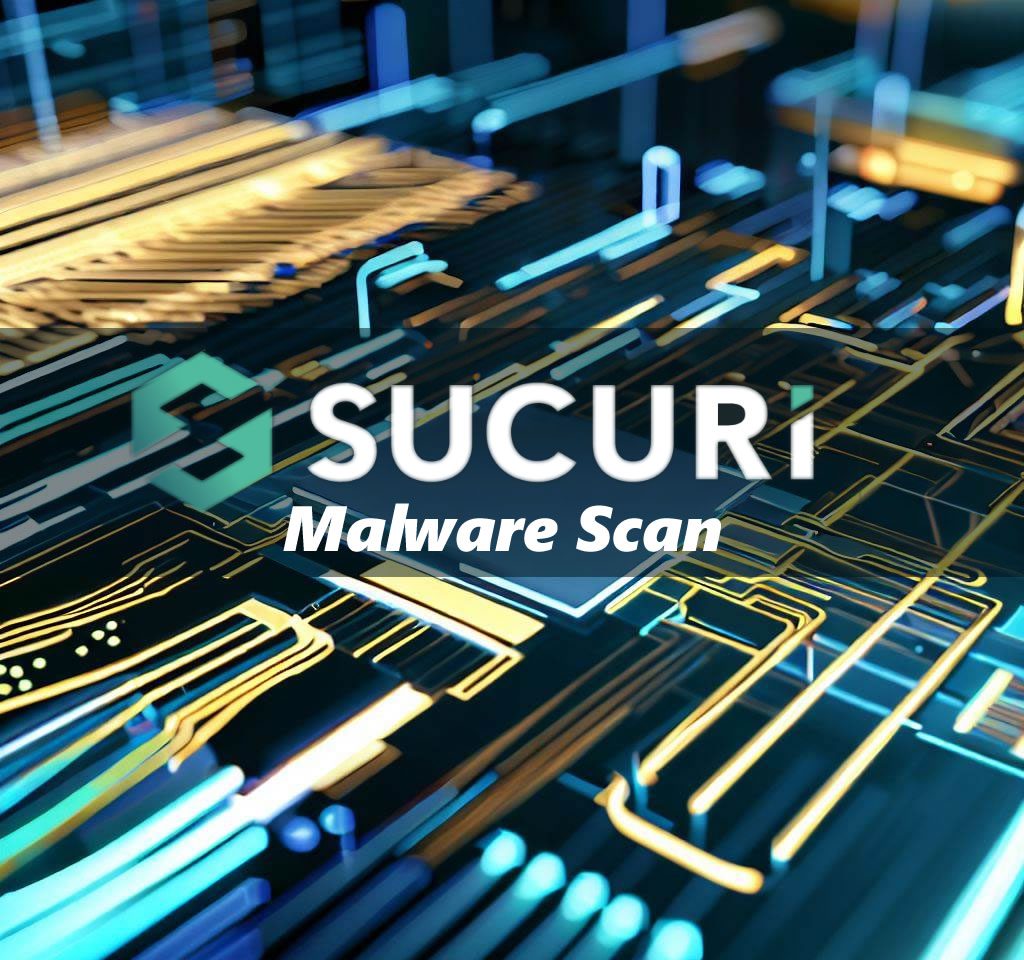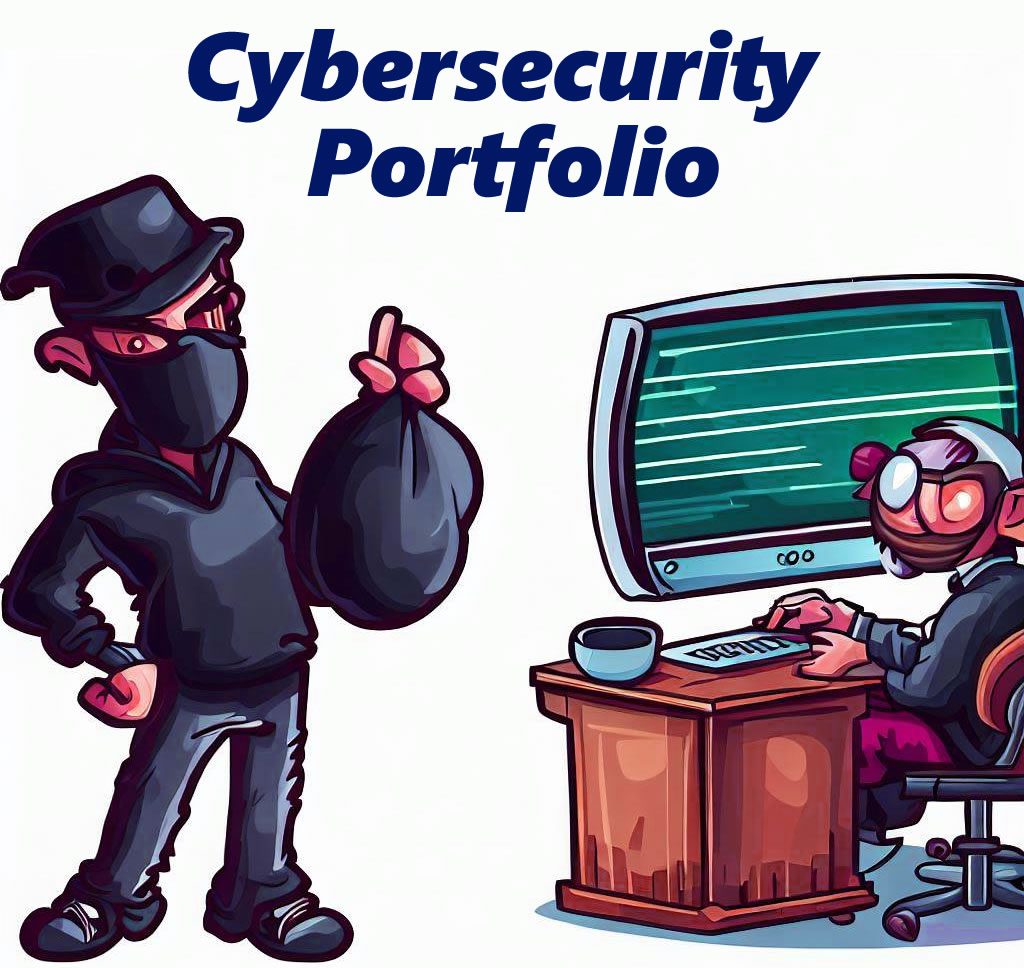Do you want to secure your shopify website? Then know how to backup shopify store. Online businesses face numerous threats that can lead to data loss or corruption, whether it’s a website crash, cyber-attacks, or software malfunctions, such events can cause irreparable damage, resulting in lost revenue and time-consuming recovery efforts. That’s why having a backup solution is crucial for any e-commerce venture, especially those relying on the Shopify platform.
Backing up your Shopify store ensures that you never lose essential data, such as customer information, sales records, and product inventory. It’s also a preventive measure that protects your business from potential security breaches and unforeseen circumstances that could threaten your store’s stability. With a reliable backup solution in place, you can rest assured that your data is safe and easily recoverable in emergencies.
Why Backup Your Shopify Store?
Running an online store is no easy feat, and anyone who has done it knows that there are numerous risks associated with it. One of those risks is data loss. Losing data can cause a severe setback to your business, and in extreme cases, lead to its complete closure. This is where backing up your Shopify store comes in.
Creating backups is the process of saving a copy of your entire store’s data at a point in time. The process is crucial for business continuity, as it enables you to restore your online store to its former state should data loss occur. A vast majority of business owners resort to manual backups, which can be laborious and time-consuming. Fortunately, there are ways to automate the process and make it hassle-free.
Using a backup service is another option for creating backups. These services take care of the entire backup process, from scheduling backups to securing them. They also provide an easy way to restore data in case of data loss. However, it is essential to choose the right backup service that meets your business requirements.
The best backup solution is one that is comprehensive, secure, and customizable. It should provide options to choose the frequency and timing of backups, as well as the storage locations. In addition, it should provide a secure environment for data storage, with features such as encryption and multiple layers of authentication.

Overall, creating backups of your Shopify store is a critical component of running a successful and secure online business. It ensures that your store’s data is safe, and you can restore it in case of data loss. By using backup services or automating the process, you can save time and effort while ensuring the highest level of data protection. Choose the best backup solution for your business and have peace of mind knowing your data is secure.
Secure and Automated Backup Solutions
Having a secure and automated backup solution is essential for any Shopify store owner. It provides peace of mind, knowing that valuable data is protected and can be recovered in the event of a security breach or data loss.
Automated backups are a reliable and convenient way to ensure that data is consistently backed up without requiring manual action. This eliminates the risk of human error and ensures that backups are always up to date.
When it comes to security, it’s important to choose a backup solution that utilizes encryption and secure storage methods to protect sensitive data. Look for solutions that offer secure storage options such as offsite or cloud-based backup.
Additionally, some backup solutions offer advanced security features such as two-factor authentication and password protection to ensure that only authorized individuals can access backup data.
Investing in a secure and automated backup solution can save you time, money, and frustration in the long run. Don’t wait until it’s too late to secure your Shopify store’s valuable data.

Backup Shopify Store and Restore Your Shopify Store
Backing up your Shopify store is crucial for data protection and recovery. In this section, we will discuss the process of creating backups and restoring data in case of emergencies or data loss.
Creating Backups:
The first step to securing your Shopify store is to create regular backups of your data. Shopify offers a built-in backup system that automatically creates backups of your store every day. However, it’s important to note that these backups are only stored for 7 days. Therefore, it’s recommended to use a third-party backup service that can store backups for longer periods of time.
Restoring Data:
In case of emergencies or data loss, restoring your Shopify store to a previous state is crucial. To restore your store, you can use the backups created by Shopify or a third-party backup service. Shopify allows you to restore your store to any of the 7 previous backups. However, if you’re using a third-party backup service, you can restore your store to any available backup.
Steps to Restore Your Shopify Store:
- Login to your Shopify account and go to the “Settings” section.
- Click on “Files” and select the backup file you want to restore.
- Click on “Restore” and wait for the process to complete.
Shopify Store Data Backup:
Backing up and restoring your Shopify store is an essential aspect of running an online business. It ensures data integrity and provides peace of mind for your e-commerce journey. By taking the necessary measures to secure your data, you can protect your online venture from potential data loss or security breaches.

Ensuring Data Integrity: Peace of Mind for Your E-commerce Journey
As an online entrepreneur, one of the most significant measures you can take to secure your Shopify store is to implement a backup solution. By backing up your Shopify store, you ensure that your business has a safety net in the event of a security breach or data loss. Having a backup allows you to restore your store to its previous state and avoid any negative impact on your business operations.
Backing up your Shopify store is a straightforward process that involves creating a copy of your store’s data and files. By having a backup, you ensure that all of your hard work in building your store and product listings isn’t lost in a moment of carelessness or an unfortunate event. Ensuring the health of your store is critical in securing the future of your e-commerce journey.
Implementing a backup solution for your Shopify store is a vital step towards data security. This backup solution should be automated and secure, ensuring that your data is protected at all times. Automated backups mean that you don’t have to worry about manually backing up your store regularly. Automated backups are a set-it-and-forget-it method that ensures your store is backed up periodically without requiring your intervention.
Check also how to back up a WordPress website
Benefits of Automated Backup Shopify Store and Secure Backup Solutions
Automated backup solutions provide several benefits for Shopify store owners. One of the main benefits is that automated backups are conducted at scheduled intervals, ensuring that all of the latest data is captured. This eliminates the need for manual backups, freeing up your time to concentrate on your core business activities.
Another significant advantage of an automated backup solution is that it ensures data security. Data security is a critical part of any backup solution. A secure backup solution will encrypt your data, ensuring that it is protected from unauthorized access. Additionally, you can choose to store your backup data on a secure, off-site server, offering an extra layer of protection should your primary server fail or become compromised.
Summary
Backing up your Shopify store is an essential aspect of data security that ensures data integrity. By implementing an automated and secure backup solution, you can rest assured that your data is protected, even in the event of a security breach or hardware failure. As an online entrepreneur, peace of mind is crucial, and ensuring that your valuable data is protected should be a top priority. Back up your Shopify store today, and protect your e-commerce journey for the future.