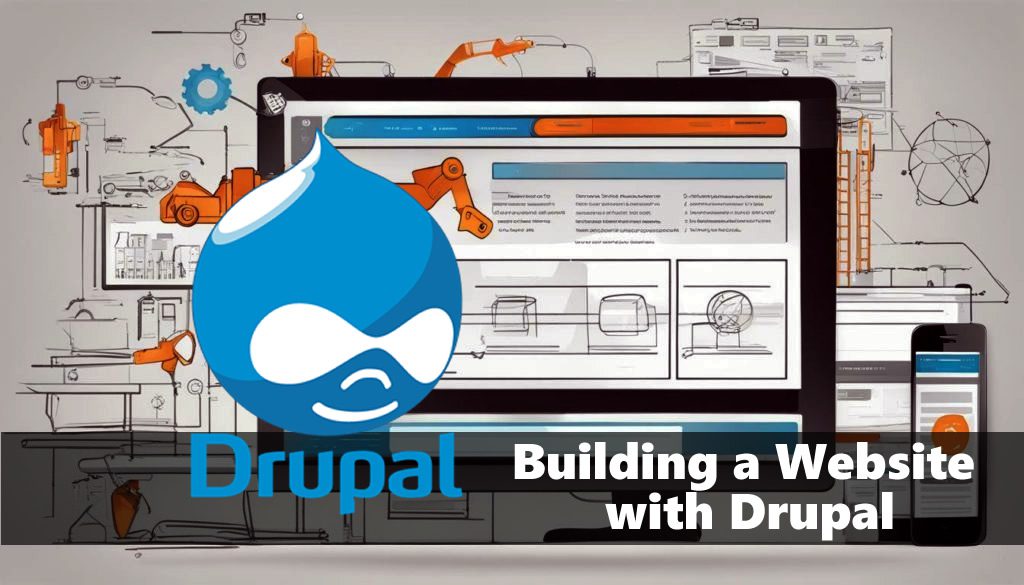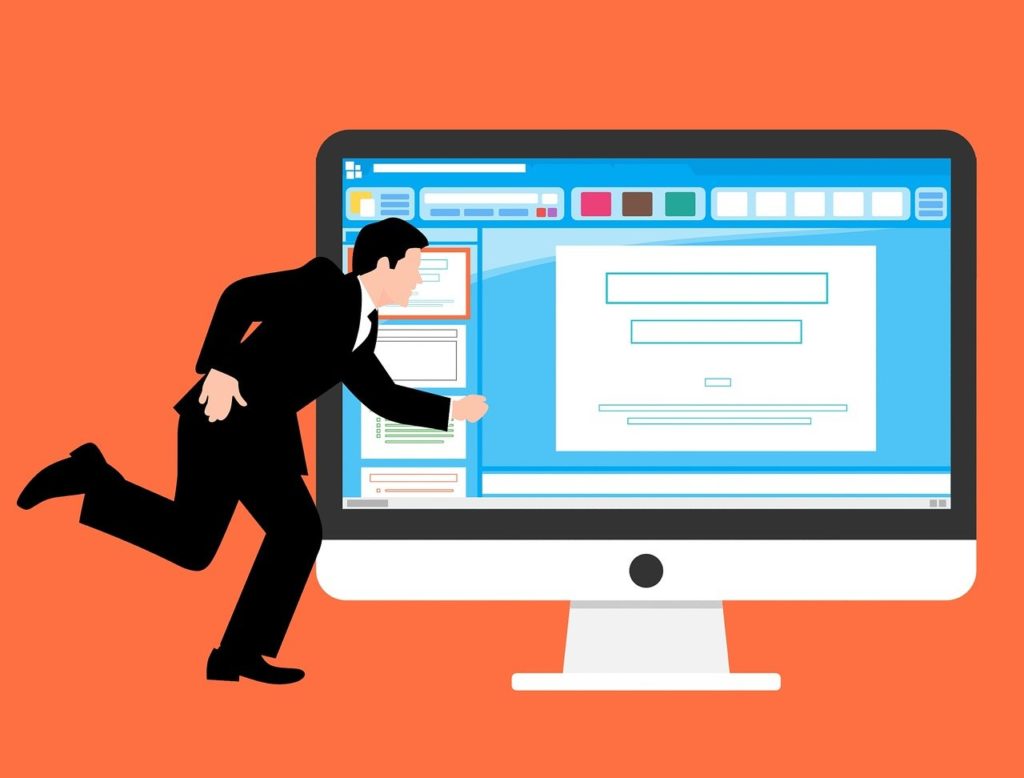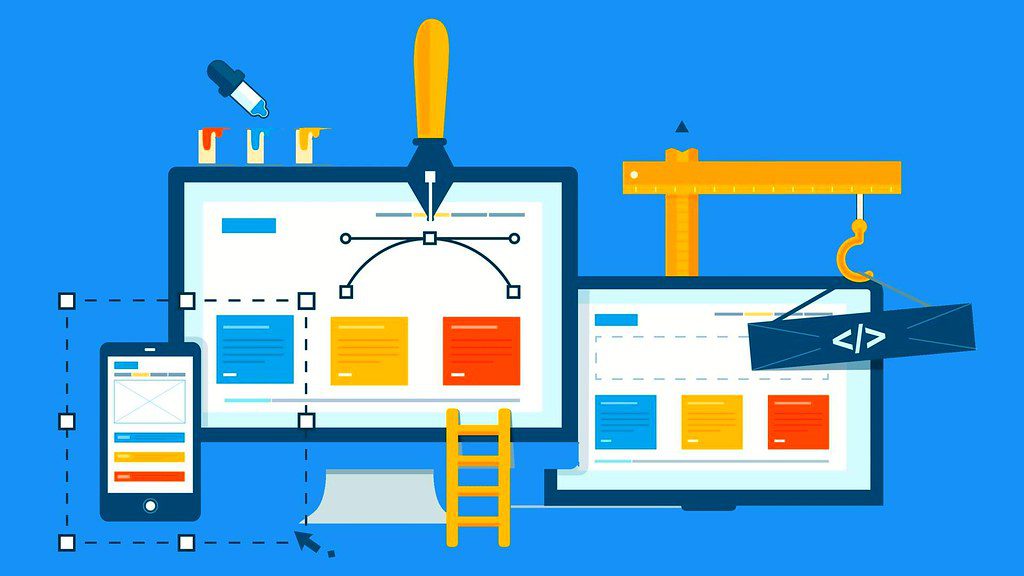For those seeking to build a website, using a content management system (CMS) can make the process simpler and more efficient. Drupal is a popular CMS among developers due to its flexibility, scalability, and robust security features. However, building a website with Drupal can still be a complex task without the proper guidance. That’s why following step-by-step instructions is essential for effective website development.
Drupal offers a wide range of design and customization options, making it an ideal platform for building a variety of websites. Whether you’re creating a personal blog, an e-commerce site, or a corporate website, Drupal can handle it all. In this section, we’ll discuss the key concepts of Drupal web development, the importance of a structured approach, and how to utilize Drupal’s features to build your website efficiently.
Understanding Drupal Web Development
Drupal is a powerful content management system (CMS) that allows for flexible website design and customization options. With Drupal web development, website designers can create visually appealing, dynamic websites that are easy to manage and scale.
One of the benefits of Drupal web development is the availability of various Drupal themes and modules to enhance the website’s design and functionality. The platform offers a wide range of themes that can be customized to fit a particular brand or company style. Additionally, numerous modules can be added to extend the website’s functionality, including social sharing, e-commerce, and SEO optimization.
Before starting the development process, it’s important to plan the website’s structure and design carefully. Drupal provides designers with the flexibility to create custom content types and layouts, making it possible to create a website that meets specific business needs. By planning the website’s structure and design upfront, designers can avoid issues that could arise later on in the development process.

Drupal web design allows for the creation of visually stunning websites that are responsive across a wide range of devices. With Drupal’s responsive design capabilities, websites will automatically adjust to fit the screen size of a user’s device, ensuring a seamless user experience. This is especially important as more people access websites using mobile devices.
Overall, Drupal web development provides designers with the flexibility and scalability needed to create dynamic, visually appealing websites that are easy to manage and maintain. By using Drupal as a CMS for web development projects, designers can take advantage of its robust security features and the vast community of developers and resources available to support them.
Building a Website Step by Step with Drupal
Building a website with Drupal can seem like a daunting task, but it can be simplified by following a step-by-step process. Here is a guide to building a website with Drupal.
Step 1: Installing and Setting Up Drupal
The first step in building a website with Drupal is to install and set it up. Download the latest version of Drupal from their website, and follow the instructions provided for installation. Once installed, set up the basic configurations, including the website name, site email, and date format.
Step 2: Choosing a Theme and Setting Up Content Types
Choose a theme that resonates with the website’s purpose and customize it to suit your needs. Create content types for different types of content you want to publish on the website, such as blog posts, pages, and articles. Configure fields and add taxonomies to categorize and tag content.
Step 3: Adding Menus and Configuring Site Navigation
Add menus to the website and configure site navigation. Ensure that the website’s menu structure is logical and user-friendly. This helps visitors navigate the site and find the information they need easily.
Step 4: Search Engine Optimization and Responsiveness
Optimize the website for search engines such as Google by adding meta tags, descriptions, and optimizing content. Ensure the website is responsive by testing it on different devices. This ensures that the website can be accessed on different devices, from desktops to mobile phones.
By following these steps, you can build a website step by step with Drupal. Utilizing Drupal’s features and modules, you can create a dynamic and visually appealing website without any prior coding knowledge.

The Drupal CMS for Web Development
Drupal is a popular CMS for web development projects due to its flexibility and scalability. It allows developers to create complex and dynamic websites with ease, thanks to its extensive range of modules and plugins. Drupal’s content management system is highly customizable, making it ideal for businesses and organizations with specific requirements.
With Drupal, web designers have complete control over the design of their website. They can choose from a library of themes to create a unique and visually appealing site, or custom design their own. Drupal is also designed to be mobile responsive, ensuring that websites look great on any device.
In addition to design, Drupal also provides a range of features for web developers. Its modular system allows developers to extend the functionality of their website with ease, by adding modules that provide custom functionality. Drupal also has a robust security system, providing protection against attacks and vulnerabilities.
Overall, Drupal is an excellent choice for web developers looking for a powerful CMS for their web development needs. Its flexibility, scalability, and security make it an ideal platform for businesses and organizations looking to create complex, dynamic websites.

The Drupal Website Development Process
Developing a website using Drupal involves several stages that require careful planning and execution. By following a structured approach, developers can ensure a successful outcome that meets the website’s objectives and user requirements.
Planning and Requirements Gathering
The first stage of the Drupal website development process involves planning and gathering requirements. Developers need to define the website’s purpose, target audience, and expected outcomes. They also need to identify the features and functionality required, such as content types, user roles, and site navigation. By establishing clear goals and requirements, developers can create a roadmap for the development process.
Wireframing and Designing
Once the requirements are gathered, the next stage is wireframing and designing. This involves creating a rough sketch of the website’s layout and design. Developers need to consider the website’s usability, accessibility, and visual appeal. They also need to ensure the website’s design aligns with the brand and organization’s values. By creating a wireframe and design, developers can visualize the website’s structure and user experience.
Development and Testing
After the wireframing and designing stage, developers can start building the website using Drupal. This involves configuring the website’s settings, installing and customizing themes, and creating content types and site navigation. Developers also need to optimize the website’s performance, including its speed, security, and search engine optimization (SEO) factors. Once the development is complete, developers need to conduct testing to identify and fix any bugs or issues.
Deployment and Maintenance
Once the website is fully developed and tested, the final stage is deployment. This involves moving the website from a local development environment to a live server. Developers need to ensure the website is correctly configured and functioning as expected. Once the website is live, developers need to provide ongoing maintenance, including updates, backups, and security checks. They also need to monitor the website’s performance and user feedback to make any necessary improvements.

The Drupal website development process is a complex and iterative process that requires attention to detail and careful planning. By following a structured approach and utilizing Drupal’s features and functionality, developers can create dynamic and visually appealing websites that meet user needs and business objectives.
Conclusion
In conclusion, building a website with Drupal requires a structured and step-by-step approach. Drupal’s flexible website design and customization options, along with its robust security features, make it a popular choice for web development projects. By following the website development process and utilizing Drupal’s CMS features, users can create dynamic and visually appealing websites that are optimized for search engines and responsive to different devices.
It is important to remember that ongoing maintenance and regular updates are essential for keeping the website running smoothly. Users are encouraged to explore further resources and seek professional assistance if needed.
Overall, Drupal offers a powerful platform for building effective and engaging websites that meet the needs of modern businesses. Its extensive community of developers and resources make it a valuable asset for website development. By taking advantage of Drupal’s features and following a structured approach, users can create websites that are both functional and aesthetically pleasing. Start building your website with Drupal today and take your online presence to the next level.