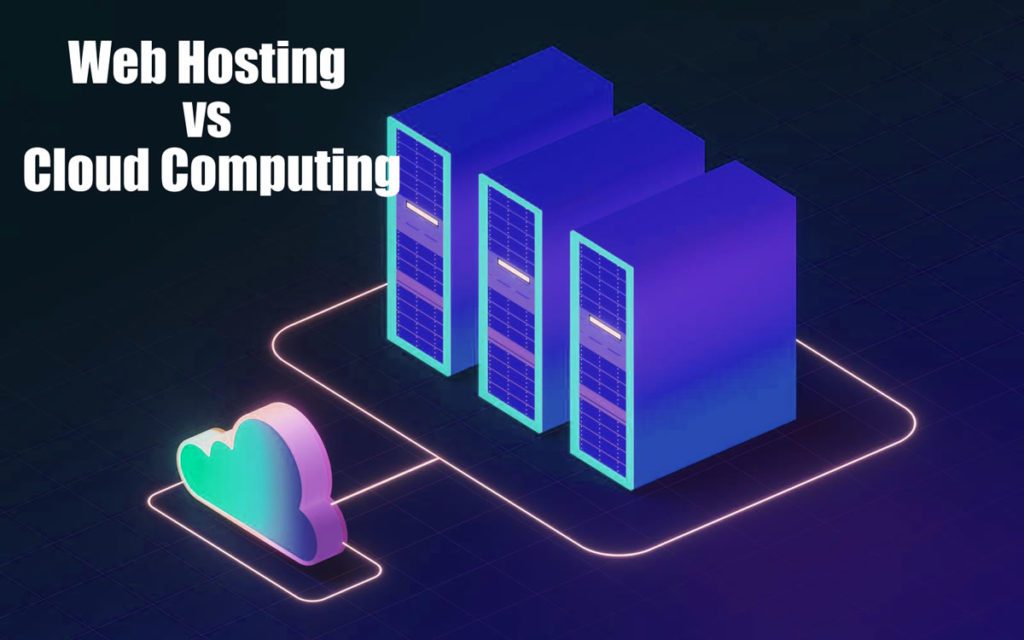Are you concerned about the privacy and security of your email communications? If so, a selfhosted mail server may be the solution you’ve been searching for. By setting up your own secure email server using mail server software, you can take full control of your email communications and ensure your personal data stays private.
Self-hosted mail servers offer many advantages over third-party email providers, including enhanced privacy, complete control over data, and customization options. It’s important to select the right mail server software to ensure your self-hosted mail server is secure and reliable.
Understanding SelfHosted Mail Servers
A self-hosted mail server refers to an email server hosting option where you control your own email communication and data. It differs from the popular email hosting solutions provided by third-party providers like Gmail, Yahoo, and Outlook. Self-hosting offers a higher level of privacy and control over your personal data.
Creating a self-hosted email solution means that you can customize your email server setup to your specific needs. Individuals who opt for this solution typically have knowledge of email server hosting, mail server setup, and email protocols.
Setting up and managing your self-hosted mail server comes with its own set of responsibilities, including updates and maintenance. However, the advantages of greater control over email communication make it a worthwhile option.
Exploring Mail Server Protocols
When setting up a self-hosted mail server, it’s essential to understand the different types of mail server protocols. These protocols facilitate the sending, receiving, and accessing of emails and are integral to the functioning of your self-hosted email solution.
SMTP Server
SMTP (Simple Mail Transfer Protocol) is a protocol used for sending emails between servers. It is the most widely used protocol for sending emails and is supported by all email clients and servers. When you send an email, the SMTP server communicates with the recipient’s SMTP server to deliver the message.
POP3 Server
POP3 (Post Office Protocol version 3) is a protocol that allows you to retrieve emails from the server to your email client. Emails are downloaded from the server to your computer or device, and the server deletes them unless you specify otherwise. POP3 is suitable for users who want to access their emails from a single device and don’t need to synchronize their emails across multiple devices.
IMAP Server
IMAP (Internet Message Access Protocol) is a protocol that allows you to access your emails from multiple devices. Unlike POP3, emails are stored on the server and synced across all devices. This means that any changes made to emails on one device are reflected on all other devices. IMAP is ideal for users who want to access their emails from multiple devices and need to keep their emails in sync.
Choosing the Right Mail Server Software
Now that you understand the benefits of self-hosted mail servers and the process of setting one up, it’s important to select the right mail server software to suit your needs. There are several options available, each with its own set of features and capabilities. Here are some popular options to consider:
| Mail Server Software | Key Features |
|---|---|
| Postfix | Secure and easy-to-configure mail transfer agent. |
| Dovecot | Powerful IMAP and POP3 server with support for SSL/TLS encryption and mailbox indexing. |
| Exim | Flexible and customizable mail transfer agent with extensive routing capabilities. |
When selecting mail server software, consider your security requirements, scalability needs, and ease of configuration. Look for software that supports SSL/TLS encryption for secure email transmission, as well as SPF and DKIM authentication to prevent spam and phishing attacks. Additionally, consider the level of technical expertise required to configure and maintain the software.
Setting Up Your SelfHosted Mail Server

Setting up a self-hosted mail server requires careful planning and attention to detail. In this section, we will provide a step-by-step guide to help you through the process.
Hardware and Software Requirements
Before you begin, ensure that you have the necessary hardware and software requirements. You will need a dedicated server or virtual machine with sufficient storage space, a stable internet connection, and a reliable operating system such as Linux or Windows Server. Additionally, you will need to install a mail server software that supports your chosen protocols.
Domain Configuration
The next step is to configure your domain name to work with your mail server. This involves setting up DNS records and configuring your domain’s MX records to point to your mail server’s IP address. Be sure to check with your domain registrar or hosting provider for instructions specific to your situation.
Mail Server Software Installation and Configuration
Once your domain is configured, you can begin installing and configuring your chosen mail server software. Each program has its own unique installation and configuration process, so be sure to follow the documentation carefully. Some popular mail server software options include Postfix, Exim, and Zimbra.
Security Considerations
It is crucial to ensure that your self-hosted mail server is secure. Implement SSL/TLS encryption to secure email transmissions, and enable authentication protocols such as SPF and DKIM to prevent spam and phishing attacks. Regular security updates should also be applied to your mail server software to stay protected against potential vulnerabilities.
By following these steps and taking the necessary precautions, you can set up a self-hosted mail server that provides you with greater control and privacy over your email communications.
Securing Your Self-Hosted Email Solution

When it comes to self-hosted email solutions, security is crucial. You want to make sure your sensitive information is protected against potential threats. Here are some measures to take to secure your self-hosted email solution:
SSL/TLS Encryption
By enabling SSL/TLS encryption, you can ensure that all data transmitted between your email client and server is encrypted and secure.
SPF and DKIM Authentication
Sender Policy Framework (SPF) and DomainKeys Identified Mail (DKIM) authentication protocols can help prevent email spoofing, which is when someone sends emails from an unauthorized account using your domain name.
Spam Filtering
Implementing spam-filtering software can help block unwanted emails and protect against phishing scams.
Regular Security Updates
Make sure to keep your mail server software up to date with the latest security patches to stay protected against potential vulnerabilities.
Conclusion
Self-hosted mail servers are an excellent way to take control of personal emails and enhance privacy. The benefits of hosting your own mail server include increased customizability, autonomy, and security. By selecting appropriate mail server software and following the necessary steps to set up the server, users can ensure they have complete control over their email communications.
It is important to prioritize security when setting up a self-hosted email solution. Measures such as SSL/TLS encryption, SPF and DKIM authentication, spam filtering, and regular security updates are crucial to maintaining a secure environment and protecting sensitive information.
Readers are encouraged to take advantage of the information outlined in this article to set up their own self-hosted mail server. By prioritizing privacy and control, users can maintain autonomy over their personal data in today’s digital landscape.