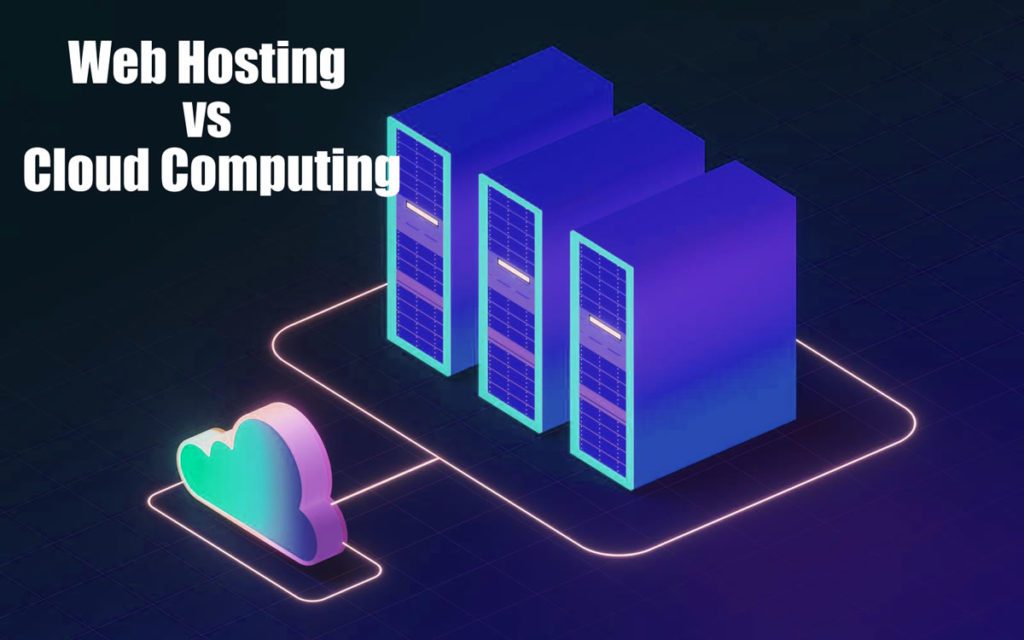What should one do if they are in severe need of any genuinely high-quality enterprise-level WordPress hosting? Which firm should you turn to when you have a website with the potential to get millions of monthly visits and a business that simply cannot afford to host with anybody other than the top company in the industry?
Let’s get started.
What Exactly Is Enterprise-Level Hosting, and How Does It Work?
The following are the most significant factors to consider while looking for enterprise-level WordPress hosting:
The server architecture is made up of the following parts:
- The server’s scalability and the amount of demand it can withstand.
- The sophisticated degree of the development tools.
In the corporate world, providing outstanding customer service is regarded as the ‘hand-in-glove’ component.

As you might expect, a high-quality enterprise-level hosting platform must first and foremost give you access to an infrastructure that is well-optimized and capable of handling a substantial amount of traffic.
People that use corporate WordPress hosting do a lot of development — and they do it frequently — and some of that work is likely to be complex in terms of how it uses the WordPress platform. Things may and do go wrong, which is why staging/testing environments, as well as optimised setups that can tolerate the load, are essential.
In practice, this reduces the number of available architectures to a handful:
Dedicated servers are those that are only used by one customer.
VPS configurations that are optimised.
Cutting-edge cloud computing configurations (most commonly from Google or Amazon).
Enterprise-level hosting, on the other hand, is as far as it is possible to get from standard shared hosting arrangements.
A shared host is a one-size-fits-all hosting solution that is readily available.

An enterprise-level host is a custom-built system that is specifically tailored to your needs and capable of handling any amount of traffic.
You are not prone to the problems of the ‘noisy neighbour’ phenomena, in particular, because you are not sharing resources with other customers or sites.
As an aside, any platform that claims to be enterprise-level must be capable of scaling above and beyond what is expected of conventional hosts — especially in the event of unexpected traffic surges.
After considering the foregoing, let’s take a deeper look at the individual players in the enterprise-level WordPress hosting market:

Top 3 Best Enterprise-Level WordPress Hosting Services
Pagely
Pagely is one of the most well-known premium hosting companies in the WordPress ecosystem. In fact, they’re one of the few hosts that don’t provide a standard “entry-level” plan, instead of focusing on more complex configurations that necessitate greater processing power and scalability. Pagely admits that they primarily serve the business-to-business market.
On the enterprise side of their hosting spectrum, a solid architecture based on Amazon Web Services is accessible (AWS).
Customers can use Git, SVN, SFTP, as well as services like BeanStalk and DeployHQ, according to the business. Customers can also deploy into 11 global data centres and geo-replicated across geographies. Also accessible is a post-deploy code review service, should they require it. They are also free to move their work to development, staging, and production environments.

Pricing and other details
Pagely’s commercial WordPress hosting is divided into two tiers:
- Preconfigured Plans and Custom Clusters.
- If you choose the $2,500 monthly plan, you’ll get unlimited visitors, 150GB of disc space, 2TB of bandwidth (with CDN), and up to 400(!) WordPress installations.
- You can get further support for ElasticSearch/ElasticCache, production/quality assurance/staging environments, multi-region failover recovery, up to five database slaves, and geocaching by upgrading to the $5,000-per-month plan.
- Furthermore, there are no beginning costs.
WordPress VIP
WordPress VIP is an enterprise-level edition of the WordPress.com platform that may be purchased. Yes, the same WordPress.com that allows you to build entirely free blogs also offers some of the most expensive and complex corporate hosting packages on the market today.

The VIP platform is specifically developed for high-profile/high-traffic publishers, and it offers exclusive benefits and features that are not available elsewhere.
WordPress VIP, on the other hand, cannot be acquired in this method. Any client who wants to use the VIP platform must first be approved by the site’s management.
The level of assistance provided by WordPress VIP, on the other hand, is what truly distinguishes it.
Before your code can be deployed, it must first be manually reviewed by a business specialist, which some may consider a disadvantage in some situations. Custom themes, plugins, and any other manual changes made to the website are all included.
According to insiders, code reviews might take anywhere from 10 to 15 working days. Nonetheless, because the method is based on Git, you can easily include it into your existing workflow.
Furthermore, as a result of these constraints, certain plugins, particularly those that are obscure or your own creations, may be ineligible for use.
The WordPress VIP ecosystem is managed by a team of professionals who continuously monitor your site’s traffic patterns and implement upgrades, optimizations, and scaling algorithms to optimise site performance as needed.
Pricing and other details
WordPress VIP is the most expensive option on this list, as well as the most complex to use. Furthermore, there is a $15,000 startup fee. After that, your monthly cost will be at least $5,000 (and possibly as much as $20,000).
While this plan limits you to only five sites, the good news is that everything else is absolutely unrestricted:
- There is no restriction to the number of monthly visits, storage space, or bandwidth.
- Despite the fact that the term “unlimited” is frequently used in the context of low-cost WordPress hosting ($3 per month or less), there are no restrictions with WordPress VIP.
- WordPress VIP provides you with access to more than 20 data centres around the world, a bespoke containerized architecture, 24/7 support, hourly backups with redundant file storage, and automated security patches, as well as a central staff that monitors performance on a continuous basis.
- As part of its hosting architecture, WordPress VIP offers a mix of cloud hosting options and dedicated servers. The unusual architecture is not heavily promoted in the corporation’s marketing materials.
Kinsta
Kinsta is a relative newcomer to the WordPress hosting sector, having debuted in 2013. (founded in 2013). Despite this, they’ve already established a reputation for themselves, thanks to their low entry-level pricing and good overall performance — which has been rigorously tested. Their client list is as impressive, with Ubisoft, Ricoh, General Electric, Workforce, and Intuit among those they serve.
Kinsta provides several hosting options to meet your needs, with two of them falling into the enterprise category.

Pricing and other details
On this list, Kinsta is the most affordable enterprise-level WordPress hosting accessible off the shelf. They have four options to pick from:
The following characteristics are included:
- 60 WordPress installations, up to 1 million visits, 100GB of storage space, and unlimited bandwidth are all included.
- Enterprise 2 costs $900 a month and comes with 80 installations, 1.5 million visits, and 150GB of storage space.
- The Enterprise 3 plan is $1200 a month and includes 120 installations, 2 million visits, and 200 GB of storage.
- Enterprise 4 costs $1500 a month and comes with 150 installations, 3 million visitors, and 250GB of storage space.
- Kinsta is built on the Google Cloud Platform, and you may host your application in one of 21 data centres.
- You’ll also get automated scalability, multi-regional deployment, and “state of the art security,” among other things (sites are monitored every minute for uptime, DDoS attacks and malicious code). One-click staging environments can also be used to test plugins, themes, and other code, which is really useful.
- Finally, you may choose from a number of add-ons, like Cloudflare Railgun, Elasticsearch, Redis, additional backups, visitor scaling, and CDN features, among others.