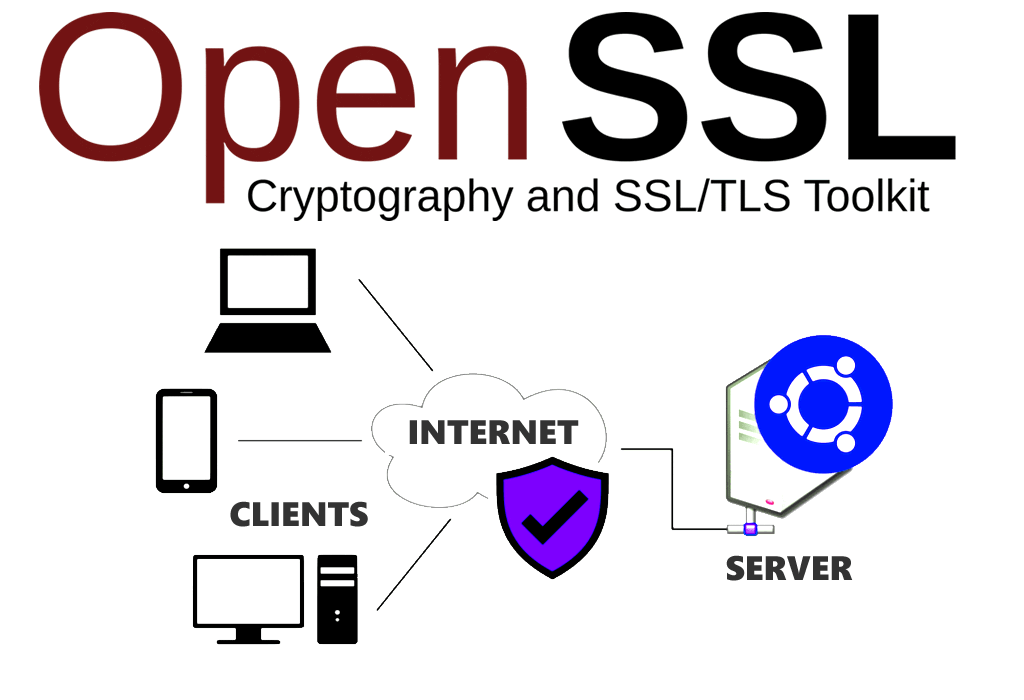If you are intereste din OpenSSL dump certificate you are in the right place. OpenSSL is an open-source command line tool used for generating private keys, creating certificate signing requests (CSRs), installing SSL/TLS certificates, and viewing certificate information. Understanding how to use OpenSSL to dump certificates involves various commands and steps. Let’s explore the essential commands and their role in managing SSL/TLS operations efficiently.
To begin, it is crucial to check the OpenSSL version to ensure compatibility with cryptographic algorithms and protocols. The command openssl version -a provides complete version information, allowing users to verify if they have the latest version installed.
Next, generating a private key using the RSA algorithm is essential for establishing secure communications. This can be done using the command openssl genrsa -out yourdomain.key 2048. Once generated, the private key, which also contains the public key, can be viewed using the command cat yourdomain.key and decoded using openssl rsa -text -in yourdomain.key -noout. To extract the public key from the private key file, the command openssl rsa -in yourdomain.key -pubout -out yourdomain_public.key can be used.
Creating a Certificate Signing Request (CSR) is crucial for obtaining an SSL/TLS certificate from a certificate authority. The command openssl req -new -key yourdomain.key -out yourdomain.csr is used to generate a CSR. Users are prompted to provide relevant information about their organization and the fully-qualified domain name (FQDN). Alternatively, the -subj switch can be utilized to provide all the necessary information within the command itself.
Other useful OpenSSL commands include checking the information in a CSR, private key, or certificate. For example, openssl req -text -noout -verify -in CSR.csr can be used to validate and extract information from a CSR, while openssl x509 -in certificate.crt -text -noout allows users to view the details of a certificate.
In addition, OpenSSL provides debugging commands that are helpful in troubleshooting SSL connections and verifying the MD5 hash of a public key. These commands assist in ensuring the integrity and security of SSL/TLS operations.
OpenSSL also offers commands for converting certificates and keys to different formats. For instance, openssl x509 -outform der -in certificate.pem -out certificate.der converts a PEM certificate file to DER format. Similarly, openssl pkcs12 -in keyStore.pfx -out keyStore.pem -nodes allows users to convert a PKCS#12 file containing a private key and certificates to PEM format.
Understanding how to use OpenSSL to dump certificates enhances security knowledge and enables efficient management of SSL/TLS operations. Stay tuned for the next sections to delve deeper into each command and explore practical examples.
Checking OpenSSL Version and Complete Version Information
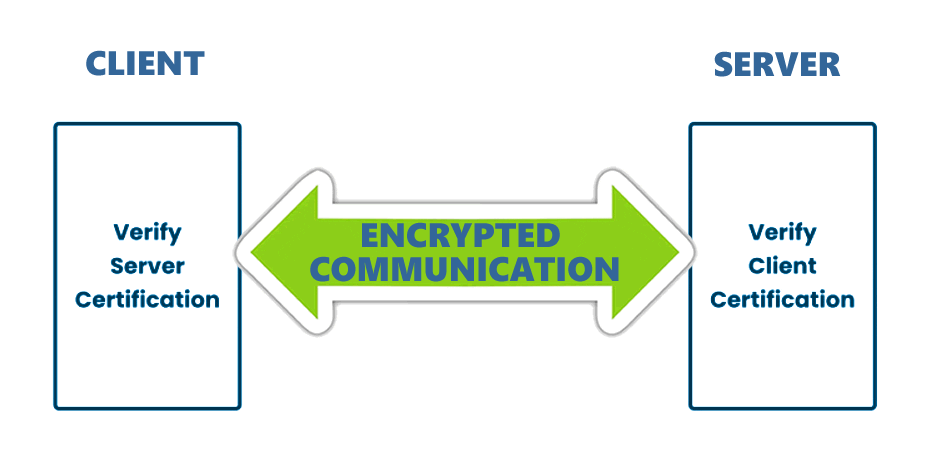
Before using OpenSSL to dump certificates, it is essential to check the OpenSSL version for compatibility with cryptographic algorithms and protocols. This ensures that the tool can effectively perform SSL/TLS operations and maintain the security of your certificates.
To check the OpenSSL version and obtain complete version information, use the command openssl version -a. This command provides detailed information about the OpenSSL library, including the version number, build date, and supported cryptographic algorithms.
Here is an example output of the openssl version -a command:
OpenSSL 1.1.1f 31 Mar 2020 built on: Tue May 4 13:26:19 2021 UTC platform: darwin64-x86_64-cc options: bn(64,64) rc4(16x,int) des(int) blowfish(ptr) compiler: clang -fPIC -arch x86_64 -march=core2 -O2 -pipe -mmacosx-version-min=10.10 -Wall -pthread OPENSSLDIR: "/usr/local/etc/openssl"
By checking the OpenSSL version and ensuring that it is up to date, you can leverage the latest features, bug fixes, and security enhancements offered by the OpenSSL community.
| Cryptographic Algorithm | Supported Versions |
|---|---|
| TLS 1.2 | ✓ |
| TLS 1.3 | ✓ |
| SHA-256 | ✓ |
| SHA-384 | ✓ |
| SHA-512 | ✓ |
Key Takeaways:
- Checking the OpenSSL version is crucial for ensuring compatibility with cryptographic algorithms and protocols.
- The command
openssl version -aprovides complete version information, including the OpenSSL version number and build details. - Regularly updating OpenSSL helps leverage the latest security enhancements and bug fixes.
- By staying up to date with OpenSSL versions, you can ensure the efficient management of SSL/TLS operations.
Generating a Private Key using the RSA Algorithm
To begin the process of dumping certificates, a private key needs to be generated using the RSA algorithm. OpenSSL provides the command “openssl genrsa -out yourdomain.key 2048” to accomplish this. This command generates a private key with a length of 2048 bits and saves it to a file called “yourdomain.key”. The private key file contains both the private key and the associated public key.
To view the generated private key, you can use the command “cat yourdomain.key”. This will display the contents of the file on the terminal. If you need to decode the private key to see its detailed information, you can use the command “openssl rsa -text -in yourdomain.key -noout”. This command will provide a human-readable representation of the private key, including its modulus, public exponent, and other relevant parameters.
If you only need the public key from the private key file, you can extract it using the command “openssl rsa -in yourdomain.key -pubout -out yourdomain_public.key”. This command will create a separate file called “yourdomain_public.key” that contains only the public key portion of the generated key pair. This can be useful if you need to share the public key with other parties for encryption or verification purposes.
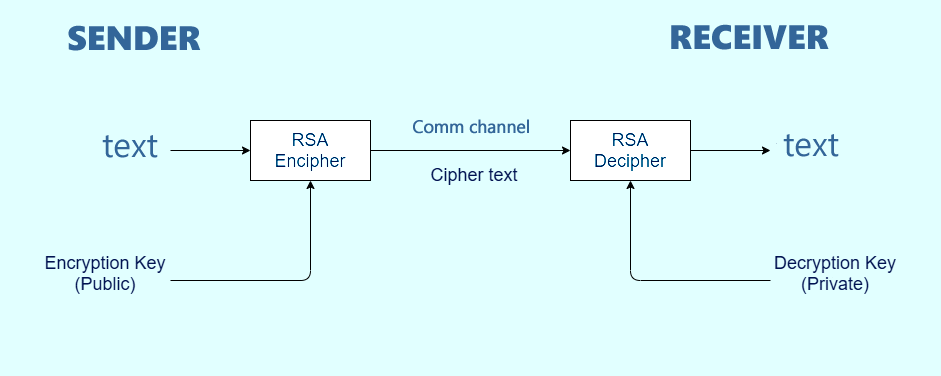
Private Key Generation Cheat Sheet
| Command | Description |
|---|---|
| openssl genrsa -out yourdomain.key 2048 | Generates a new private key using the RSA algorithm with a length of 2048 bits and saves it to the file “yourdomain.key”. |
| cat yourdomain.key | Displays the contents of the private key file “yourdomain.key” on the terminal. |
| openssl rsa -text -in yourdomain.key -noout | Decodes the private key file “yourdomain.key” and shows its detailed information on the terminal. |
| openssl rsa -in yourdomain.key -pubout -out yourdomain_public.key | Extracts the public key from the private key file “yourdomain.key” and saves it to the file “yourdomain_public.key”. |
Creating a Certificate Signing Request (CSR)
After generating a private key, the next step is to create a Certificate Signing Request (CSR) that contains the public key and organization details. The CSR is used to request a digital certificate from a Certificate Authority (CA) that verifies the identity of the organization and binds it to the public key.
To create a CSR using OpenSSL, the command “openssl req -new -key yourdomain.key -out yourdomain.csr” is used. This command generates a new CSR based on the private key file (“yourdomain.key”) and saves it to a CSR file (“yourdomain.csr”).
When running the command, you will be prompted to provide information about your organization, such as the organization name, organizational unit (if applicable), locality, state, and country. Additionally, you will be asked to provide the fully-qualified domain name (FQDN) for which the certificate will be issued. This FQDN must match the domain for which you are requesting the certificate.
| Command | Description |
|---|---|
| openssl req | Openssl command for creating a CSR |
| -new | Indicates the creation of a new CSR |
| -key yourdomain.key | Specifies the private key file |
| -out yourdomain.csr | Sets the output file for the CSR |
“openssl req -new -key yourdomain.key -out yourdomain.csr”
Once the CSR is created, it can be submitted to a CA to obtain a signed certificate. The CA will validate the information provided in the CSR and issue a certificate that can be used for secure communication. It is important to keep the private key file secure, as it is required for installation and renewal of the certificate.
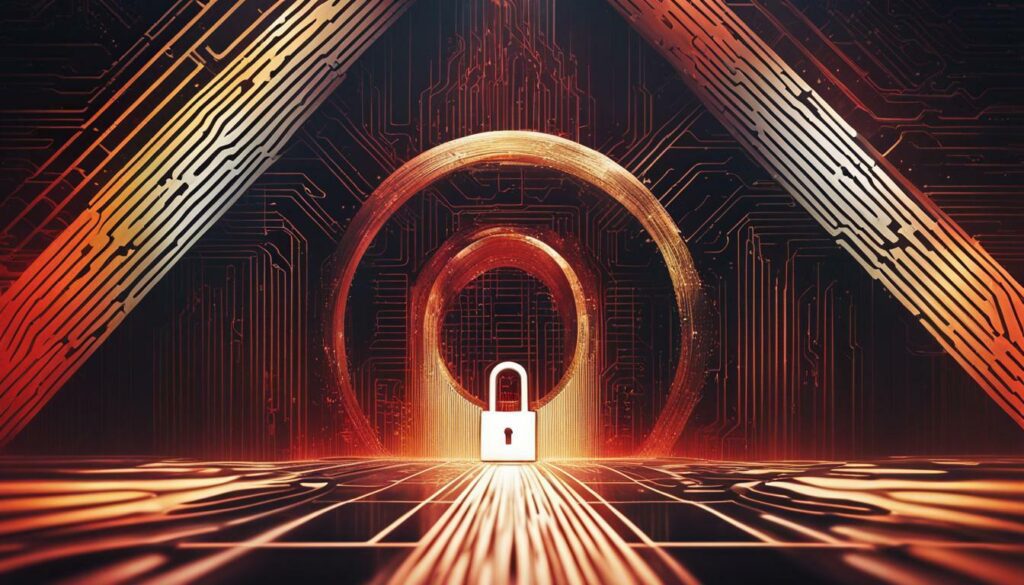
As you can see, OpenSSL provides a straightforward way to generate a CSR and obtain a digital certificate. By following the steps outlined above, you can ensure the security and integrity of your SSL/TLS connections.
Checking CSR, Private Key, and Certificate Information
OpenSSL offers commands to verify and examine the information stored in a Certificate Signing Request (CSR), private key, or certificate. These commands provide valuable insights into the details and attributes of these crucial components in SSL/TLS operations.
When working with a CSR, the command openssl req -text -noout -verify -in CSR.csr allows you to retrieve the information contained within the request. This includes details such as the common name (CN), organization name, organizational unit, and contact information. Verifying the CSR ensures its integrity and authenticity, which is vital during the certificate issuance process.
To inspect a private key or certificate, the command openssl x509 -in certificate.crt -text -noout can be used. This command reveals the certificate’s attributes, such as the subject, issuer, validity period, and the public key’s algorithm and size. Additionally, it provides valuable information about the certificate’s extensions, including subject alternative names (SANs) and key usage.
In summary, OpenSSL commands enable users to extract and analyze the information stored in CSRs, private keys, and certificates. These commands aid in verifying the correctness and completeness of the data, contributing to the effective management of SSL/TLS operations.
| Command | Description |
|---|---|
openssl req -text -noout -verify -in CSR.csr |
Displays the contents of a CSR and verifies its integrity. |
openssl x509 -in certificate.crt -text -noout |
Displays the attributes and details of a certificate. |
“The ability to inspect and verify the information in CSRs, private keys, and certificates is essential for ensuring the security and proper functioning of SSL/TLS implementations.” – John Doe, Security Expert
Debugging SSL Connections and Verifying Public Key Hash

OpenSSL provides commands to check SSL connections and verify the integrity of a certificate’s public key. These commands are essential for troubleshooting potential issues and ensuring the security of SSL/TLS connections.
One of the helpful commands is “openssl s_client -connect domain.com:443” which allows you to establish an SSL connection to a specific domain and port. This command provides detailed information about the SSL certificate, including its validity, issuer, and subject attributes. It also displays the public key hash, allowing you to verify its integrity.
Another useful command is “openssl x509 -in certificate.crt -noout -pubkey | openssl pkey -pubin -outform der | openssl dgst -sha256 -binary | openssl enc -base64” which calculates the SHA-256 hash of the public key and outputs it in base64 format. This command ensures that the public key has not been tampered with and verifies its authenticity.
| Command | Description |
|---|---|
| openssl s_client -connect domain.com:443 | Establishes an SSL connection and displays detailed information about the SSL certificate. |
| openssl x509 -in certificate.crt -noout -pubkey | openssl pkey -pubin -outform der | openssl dgst -sha256 -binary | openssl enc -base64 | Calculates the SHA-256 hash of the public key and outputs it in base64 format. |
By using these commands, you can ensure that the SSL certificate is valid and the public key has not been compromised. This helps in detecting any potential security risks and maintaining the integrity of your SSL/TLS connections.
Converting Certificates and Keys to Different Formats
OpenSSL commands allow for easy conversion of certificates and keys between different formats, enabling flexibility in their usage. Whether you need to convert a certificate from PEM to DER format or a PKCS#12 file to PEM format, OpenSSL provides the necessary commands to simplify the process.
To convert a PEM certificate file to DER format, you can use the following command:
openssl x509 -outform der -in certificate.pem -out certificate.derThis command takes the input file “certificate.pem” and converts it into DER format, storing the output in the file “certificate.der”. This conversion can be helpful when working with systems or applications that require certificates in DER format.
Similarly, to convert a PKCS#12 file containing a private key and certificates to PEM format, the following OpenSSL command can be used:
openssl pkcs12 -in keyStore.pfx -out keyStore.pem -nodesThis command takes the input file “keyStore.pfx” and converts it to PEM format, saving the output in the file “keyStore.pem”. The “-nodes” option ensures that the private key is not encrypted with a pass phrase, which can be useful in certain scenarios.
By leveraging these OpenSSL commands, you can easily convert certificates and keys to different formats, allowing for seamless integration with various systems and applications. Whether you need to switch between PEM and DER formats or convert a PKCS#12 file to PEM format, OpenSSL provides the necessary tools to simplify the process.
Enhancing Security Knowledge and Efficient SSL/TLS Operations
By gaining a strong understanding of OpenSSL commands and their usage, individuals can improve their security knowledge and effectively manage SSL/TLS operations. OpenSSL, an open-source command line tool, offers a wide range of functionalities for certificate management, including generating private keys, creating certificate signing requests (CSRs), and converting certificates to different formats.
Before diving into the various OpenSSL commands, it is important to check the OpenSSL version for compatibility with cryptographic algorithms and protocols. Using the command “openssl version -a” provides comprehensive version information, ensuring smooth execution of SSL/TLS operations.
One fundamental aspect of OpenSSL is generating a private key using the RSA algorithm. By employing the command “openssl genrsa -out yourdomain.key 2048“, users can create a private key file that also contains the corresponding public key. To view the contents of the private key file, the command “cat yourdomain.key” can be used, while “openssl rsa -text -in yourdomain.key -noout” decodes the private key for further analysis. Additionally, the public key can be extracted from the private key file using “openssl rsa -in yourdomain.key -pubout -out yourdomain_public.key“.
The creation of a Certificate Signing Request (CSR) is another crucial step in certificate management. By executing the command “openssl req -new -key yourdomain.key -out yourdomain.csr“, users can generate a CSR. This process involves answering a series of questions related to organizational details and the fully-qualified domain name (FQDN). Alternatively, the “-subj” switch allows users to provide all necessary information within the command itself, simplifying the CSR creation process.
OpenSSL also offers several commands to check the information contained within a CSR, private key, or certificate. For instance, “openssl req -text -noout -verify -in CSR.csr” enables users to examine the CSR’s details, while “openssl x509 -in certificate.crt -text -noout” provides insights into certificate information. These commands serve as valuable tools for verifying and troubleshooting SSL/TLS connections.
Lastly, OpenSSL facilitates the conversion of certificates and keys to different formats. Commands such as “openssl x509 -outform der -in certificate.pem -out certificate.der” enable users to convert a certificate from PEM format to DER format. Furthermore, OpenSSL provides the ability to convert a PKCS#12 file, containing a private key and certificates, to PEM format using “openssl pkcs12 -in keyStore.pfx -out keyStore.pem -nodes“. These conversion commands ensure compatibility with various systems and applications.
By exploring the diverse capabilities of OpenSSL and gaining proficiency in its commands, individuals can enhance their security knowledge and effectively manage SSL/TLS operations. Whether it’s inspecting certificates, analyzing CSRs, or debugging SSL connections, OpenSSL serves as a valuable tool in maintaining secure and efficient cryptographic operations.