Do you know what is an off site backup service? Online backup is essential for protecting your data from physical disasters and unforeseen events. It provides peace of mind by ensuring that your files and folders are securely stored offsite, away from potential risks such as theft, damage, or data loss. While local backups are recommended for quick restores, online backup services offer reliable, remote storage and recovery options. In this article, we will explore the best off site backup services available in the market, evaluating their features, pricing, and performance to help you make an informed decision.
In today’s digital age, where data plays a pivotal role in personal and business operations, it is crucial to have a robust backup solution in place. Whether you are an individual or an enterprise, the need for secure offsite backup cannot be underestimated. With various options available, such as cloud backup services, managed backup solutions, and enterprise backup providers, choosing the right off site backup service can be overwhelming. That’s why we have done the research for you, highlighting the top-rated off site backup services that offer reliable, secure, and efficient solutions to protect your valuable data.
Throughout this article, we will delve into the features, pricing, and performance of these off site backup services, equipping you with the knowledge to make an informed decision. Whether you are looking for a remote backup solution for personal use or an enterprise backup solution for your business, our comprehensive evaluations will guide you in selecting the right off site backup service that meets your specific needs.
Stay tuned as we explore the best off site backup services available and help you secure your data for a seamless backup and recovery experience.
iDrive Online Cloud Backup – Best cloud backup overall
iDrive Online Cloud Backup is considered the best overall cloud backup service, offering a comprehensive solution for both online and local backup needs. With support for multiple PCs and devices, iDrive ensures that all your data is securely backed up, providing peace of mind. The service’s affordable pricing makes it accessible to individuals and businesses alike, and it also offers additional storage for syncing all your devices and PCs.
One of the standout features of iDrive is its ability to backup to a local drive, providing an extra layer of data protection. This means that in addition to securely storing your data in the cloud, you can also create a local copy of your files for added convenience and redundancy.
iDrive Online Cloud Backup also offers file sharing features, allowing you to easily share files and collaborate with others. Whether you need to send large files to colleagues or share documents with clients, iDrive has you covered. With its user-friendly interface and reliable performance, iDrive Online Cloud Backup is the top choice for those looking for the best cloud backup service.

Table: Comparison of iDrive Online Cloud Backup with other top cloud backup services
| Features | iDrive Online Cloud Backup | Carbonite Safe | Livedrive |
|---|---|---|---|
| Online and Local Backup | Yes | Yes | No |
| Multiple PCs and Devices | Yes | Yes | Yes |
| Affordable Pricing | Yes | No | No |
| Additional Storage | Yes | No | No |
| Syncing all Devices | Yes | No | Yes |
| Sharing Files | Yes | No | No |
| Backup to Local Drive | Yes | No | No |
Carbonite Safe – Most Streamlined Cloud Backup
When it comes to streamlined cloud backup, Carbonite Safe is the clear frontrunner. With its efficient and user-friendly approach, Carbonite Safe simplifies the process of securing your data.
One of the standout features of Carbonite Safe is its automatic file selection, which takes the guesswork out of choosing what to back up. The service intelligently identifies and backs up your most important files, ensuring that nothing crucial is left unprotected.
Carbonite Safe also seamlessly integrates with Windows Explorer, making it incredibly convenient to select and monitor the backup status of your files. This integration allows for a seamless user experience and efficient management of your backups.
In addition to its streamlined approach, Carbonite Safe offers unlimited data backup. This means that no matter how much data you need to protect, Carbonite Safe has you covered. And if you prefer to have a local backup, Carbonite Safe allows you to back up your data to a local hard drive for added peace of mind.
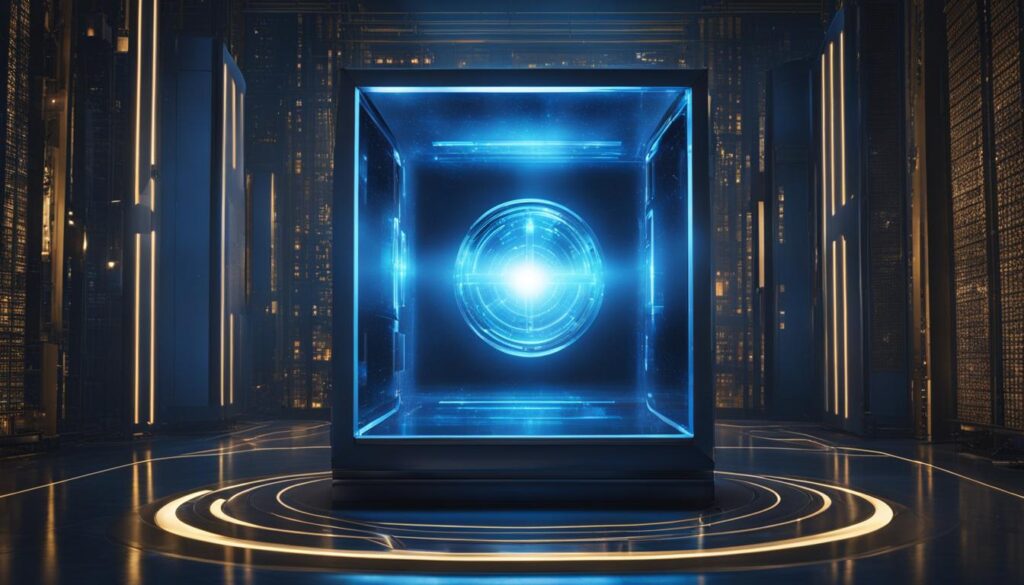
| Key Features | Benefits |
|---|---|
| Automatic file selection | Saves time and ensures important files are backed up |
| Integration with Windows Explorer | Easy file selection and monitoring of backup status |
| Unlimited data backup | No data limitations, everything can be securely backed up |
| Backup to local hard drive | Additional data redundancy and peace of mind |
| Retrieve data via hard drive courier | Efficient data restoration for faster recovery |
While Carbonite Safe may not offer file sharing features like some other cloud backup services, its focus on simplicity and efficiency makes it an excellent choice for individuals and businesses alike. Whether you need to protect personal files or critical business data, Carbonite Safe provides a secure and hassle-free solution.
Livedrive – Most Polished Cloud Backup
Livedrive stands out as the most polished cloud backup service in the market. With its flawless setup process and user-friendly interface, Livedrive delivers a seamless experience for users. The service offers excellent performance, ensuring that your data is backed up efficiently and reliably.
One of the standout features of Livedrive is the syncing briefcase, which allows you to easily access and synchronize your files across multiple devices. This feature enhances productivity and ensures that you have the most up-to-date version of your files wherever you are.
While Livedrive’s pricing may be premium compared to other services, it offers a range of backup options to suit different needs. Whether you require personal cloud backup or team plans for multiple users and computers, Livedrive has you covered. The service provides various storage capacities to accommodate different requirements.
| Features | Performance | Pricing | Backup Options | Team Plans |
|---|---|---|---|---|
| Syncing briefcase | Excellent | Premium | Various options | Available |

Internxt Drive – Best budget backup
Internxt Drive is the ideal choice for those seeking a budget-friendly backup solution. It offers online storage, synchronization, and backup features at incredibly affordable prices. With lifetime plans starting at just a one-time payment of $149 for 2TB of cloud storage, Internxt Drive provides excellent value for money. The service is also known for its high level of security and privacy, making it a reliable option for protecting your data. Additionally, the user-friendly interface and comprehensive feature set make it easy to use and navigate.

Internxt Drive offers a range of features that cater to both personal and business needs. With the ability to sync files and folders across multiple devices, you can access your data from anywhere. The service also provides secure end-to-end encryption, ensuring that your files are protected from unauthorized access. Internxt Drive’s intuitive interface allows for easy file management, sharing, and collaboration, making it a versatile solution for individuals and teams.
In terms of pricing, Internxt Drive offers competitive lifetime plans that eliminate the need for recurring monthly or annual fees. This makes it an attractive option for budget-conscious users who want a long-term backup solution without breaking the bank. The affordability of Internxt Drive’s plans, combined with its robust security measures and user-friendly interface, sets it apart as the best budget backup service in the market.
Overall, Internxt Drive provides an affordable and feature-rich backup solution that prioritizes data security and privacy. Its budget-friendly pricing, coupled with its user-friendly interface and comprehensive set of features, makes it an excellent choice for individuals and businesses looking to protect their data without compromising on quality.
Arq 7 Backup – Best for consolidating online storage
Arq 7 Backup is the go-to solution for consolidating online storage from multiple providers. With its clean interface and affordable pricing, Arq 7 makes it easy to manage and back up your data from various sources. The service supports a wide range of third-party online storage services, allowing you to tailor your backup strategy to each service’s unique offerings. While Arq 7 focuses solely on backup, it excels in providing a versatile and reliable backup solution.
One of the standout features of Arq 7 Backup is its clean and intuitive interface. The user-friendly design makes it effortless to navigate through the backup process and manage your online storage. Whether you’re a beginner or an advanced user, Arq 7 ensures a seamless experience.
Arq 7 Backup offers affordable online storage options, making it an attractive choice for users looking to consolidate their data from different providers. With competitive pricing, you can easily store and manage your data without breaking the bank. Additionally, Arq 7 supports both local and online backup, giving you the flexibility to choose the storage option that suits your needs best.
Another key advantage of Arq 7 Backup is its support for third-party online storage services. This feature enables you to integrate and consolidate your data from various providers into a single backup solution. By leveraging the capabilities of different platforms, you can create a comprehensive and versatile backup strategy tailored to your specific requirements.
| Features | Pricing | Supported Providers |
|---|---|---|
| Clean interface | Affordable | Google Drive |
| Versatile backup solution | Flexible plans | Amazon S3 |
| Local and online backup | Microsoft OneDrive | |
| Dropbox |
With its clean interface, affordable pricing, support for third-party online storage services, and versatile backup capabilities, Arq 7 Backup is the ideal choice for consolidating online storage. Whether you’re a personal user or a business looking to streamline your data backup process, Arq 7 Backup delivers a reliable and efficient solution.
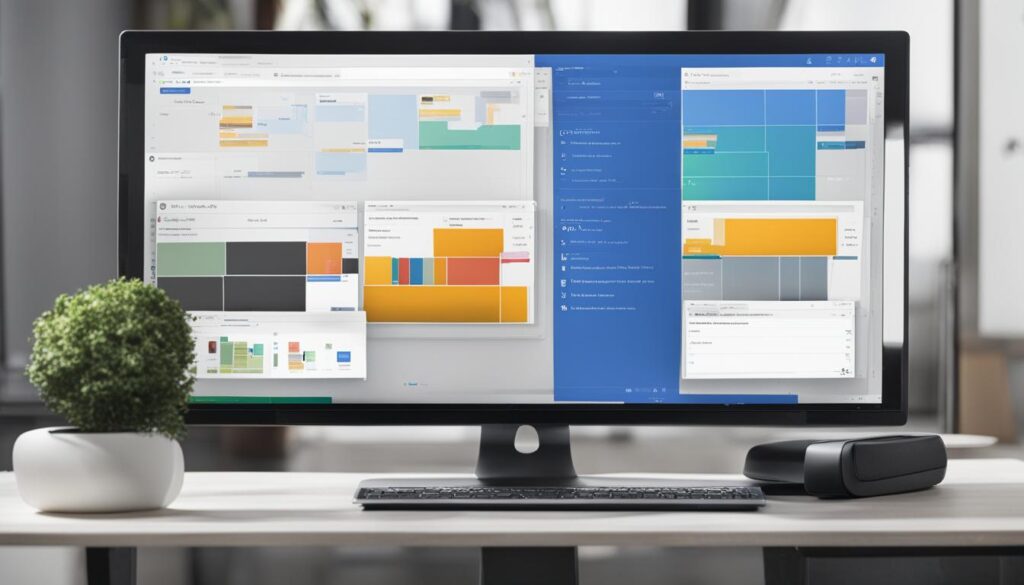
Sync.com – Best Free Cloud Backup
Sync.com offers a reliable and secure cloud backup service, making it the best choice for those in need of a free solution. With a 5GB free account, users can store and back up their files without any cost. Sync.com provides a seamless experience with both a browser interface and local apps, allowing easy access and synchronization across multiple devices. The service also offers a Vault feature, ensuring non-distributed backup for added data protection. Users can define expiration dates for file and folder shares, providing flexibility and control over their data. With its user-friendly interface and dependable service, Sync.com is a top pick for basic cloud backup needs.

To further demonstrate Sync.com’s strengths, let’s take a look at a table comparing its key features with other cloud backup services:
| Features | Sync.com | Service A | Service B |
|---|---|---|---|
| Free Account | 5GB | 2GB | 10GB |
| Browser Interface | ✔ | ✔ | ✔ |
| Local Apps | ✔ | ✔ | ✖ |
| Sync Across Devices | ✔ | ✔ | ✖ |
| Vault for Non-Distributed Backup | ✔ | ✖ | ✔ |
| User-Definable Expiration Dates | ✔ | ✖ | ✖ |
| Reliable Service | ✔ | ✔ | ✔ |
As shown in the table, Sync.com offers a competitive package of features, combining a free account with a user-friendly experience and reliable service. It stands out as the best free cloud backup service, providing essential functionalities and peace of mind for users looking to protect their data without breaking the bank.
Considerations for Choosing a Cloud Backup Service
When it comes to selecting a cloud backup service, there are several key considerations to keep in mind. These factors can help you make an informed decision and ensure that the service you choose meets your specific needs. Here are the key areas to focus on:
Capacity
One of the first considerations is the capacity offered by the cloud backup service. You want to make sure that the service provides sufficient storage space to accommodate all your data. Additionally, it’s important to consider if the service offers any options for expanding your storage capacity as your needs grow.
Pricing
Pricing is another crucial factor to consider. Cloud backup services often offer tiered pricing plans based on the amount of data you need to backup. It’s important to assess the affordability of the plans and determine if they fit within your budget. Be sure to consider any additional costs, such as fees for extra features or additional storage.
Features
The features offered by the cloud backup service can greatly impact its usability and functionality. Look for features such as automatic backups, file versioning, and the ability to schedule backups. It’s also worth considering if the service offers any additional features, such as file sharing or syncing capabilities, that can enhance your overall experience.
Performance
The performance of a cloud backup service is crucial for efficient backup and recovery operations. Assess the upload and download speeds provided by the service to ensure that your data can be transferred quickly and reliably. Additionally, look for any performance guarantees or service level agreements (SLAs) offered by the provider to ensure consistent performance.
By taking into account these key considerations – capacity, pricing, features, and performance – you can select the best cloud backup service that aligns with your specific needs. Remember to thoroughly evaluate each potential provider and consider how their offerings can effectively safeguard your valuable data.

| Consideration | Description |
|---|---|
| Capacity | Determine if the service provides sufficient storage space for your data and if there are options to expand capacity as needed. |
| Pricing | Evaluate the affordability of the pricing plans and consider any additional costs for features or storage. |
| Features | Assess the available features such as automatic backups, file versioning, and file sharing capabilities. |
| Performance | Consider the upload and download speeds provided by the service, as well as any performance guarantees or SLAs. |
Best Practices for Off Site Data Backup
When it comes to off site data backup, following best practices is crucial for ensuring maximum data protection. One of the most recommended strategies is the 3-2-1 backup strategy, which involves keeping three copies of your data on different media types, with at least one stored in a different off-site location. This approach provides an added layer of security in case one backup source fails or is compromised.
Regular backups are equally important for keeping your data up to date. By scheduling regular backups, you can ensure that your most recent files and folders are backed up and easily recoverable in case of data loss. This practice minimizes the risk of losing important data and allows you to restore your files to their most recent versions.
Another critical aspect of off site data backup is testing and verifying your backups. Periodic testing ensures the integrity and usability of your backup files, giving you peace of mind that your data can be successfully restored when needed. By testing your backups, you can identify any errors or issues early on and address them proactively, saving you valuable time and effort in the event of a data disaster.
Key Best Practices for Off Site Data Backup:
- Employ the 3-2-1 backup strategy: Keep three copies of your data on different media types, with at least one stored off site.
- Schedule regular backups: Ensure that your most up-to-date data is backed up on a consistent basis.
- Test and verify backups: Regularly test and verify the integrity and usability of your backup files.
Table: Pros and Cons of Off Site Data Backup Best Practices
| Best Practice | Pros | Cons |
|---|---|---|
| 3-2-1 backup strategy | Enhanced data redundancy and protection | Requires additional storage and off-site location |
| Regular backups | Ensures up-to-date data backups | Requires consistent scheduling and monitoring |
| Testing and verifying backups | Confirms backup file integrity | Requires time and resources for testing |
“Off site data backup practices such as the 3-2-1 strategy and regular testing are essential for maintaining the integrity and availability of your data. By following these best practices, you can minimize the risk of data loss and ensure that your important files and folders are securely backed up, ready for restoration when needed.”
Implementing these best practices for off site data backup can help safeguard your crucial data and minimize the risk of data loss. The 3-2-1 backup strategy, regular backups, and testing and verifying backups are key elements for a comprehensive and reliable data protection plan. By incorporating these practices into your backup strategy, you can ensure that your data is secure, accessible, and easily recoverable, even in the face of unforeseen events or disasters.

Conclusion: Safeguard Your Data with Off Site Backup
In conclusion, off site backup services provide a reliable and secure solution for safeguarding your data against physical disasters, theft, and other unforeseen events. These services ensure that your files and folders are securely stored offsite, away from potential risks such as data loss or damage. By choosing a reputable off site backup service, you can have peace of mind knowing that your crucial data is protected.
Data protection is of utmost importance in today’s digital age. The reviewed off site backup services offer a range of options to meet your specific needs, whether you require personal or business data protection. With features such as online and local backup, affordable pricing, and additional storage, these services provide comprehensive solutions for data backup and recovery.
It is crucial to follow best practices for off site data backup to ensure maximum data protection. The 3-2-1 backup strategy, regular backups, and periodic testing of backups are key practices to minimize the risk of data loss. By adhering to these practices and choosing a reliable off site backup service, you can safeguard your data and ensure that it is easily recoverable in the event of a data disaster.
Overall, off site backup services offer reliable backup solutions to protect your valuable data. Take the time to evaluate the features, pricing, and performance of different off site backup services to make an informed decision and secure your data effectively.
