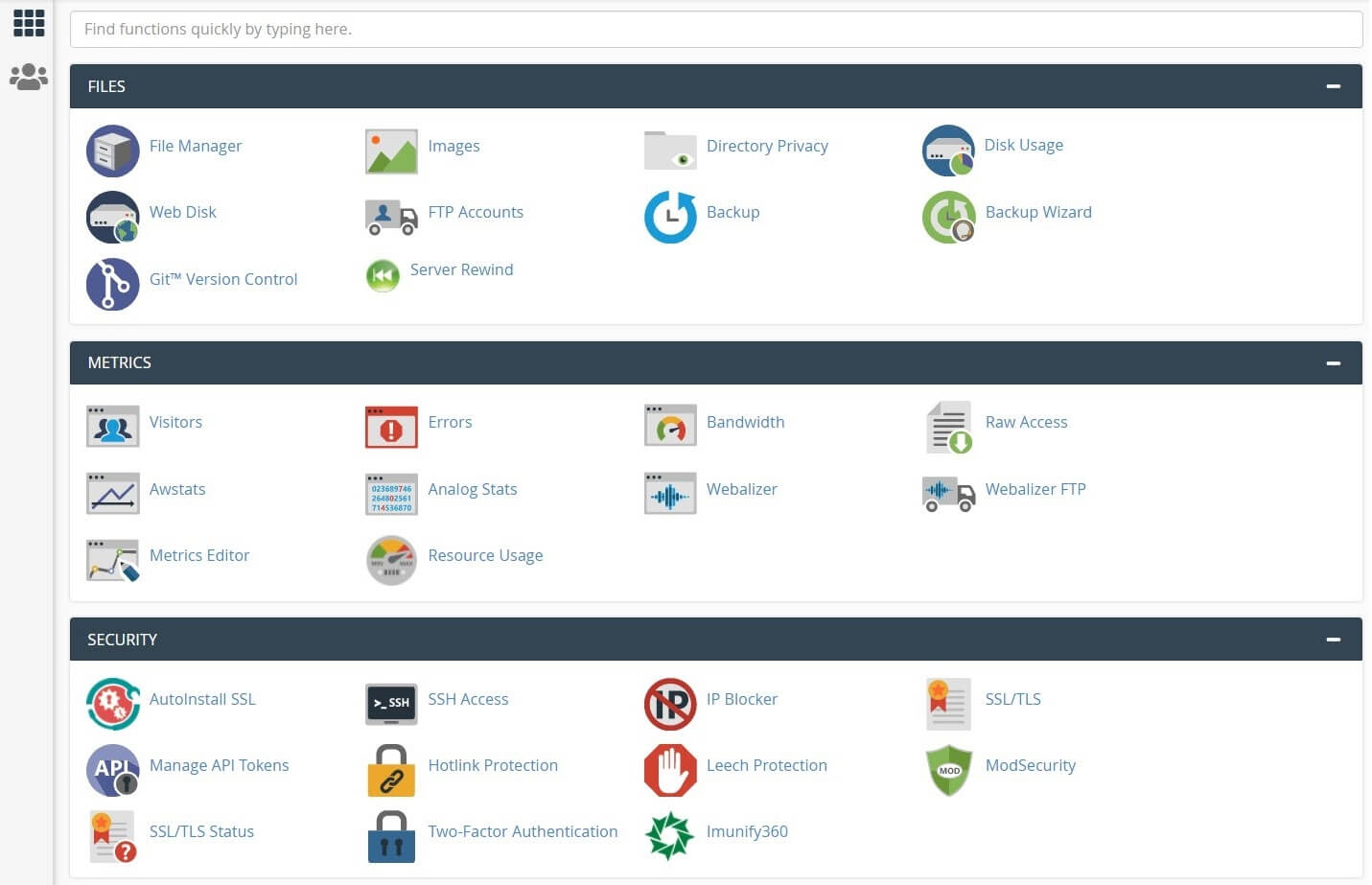The web control panel is the channel through which your firm performs its online activities, whether you are a large organization renting dedicated servers, a medium-sized corporation starting a web hosting service, or a tiny boutique opting for shared hosting. Because there are so many control panel alternatives available, knowing your strengths and limitations will help you make better decisions and perform better. Here’s a side-by-side comparison of cPanel and Plesk.
Which of the following is the most often utilized on the market today? Control panels like CPanel and Plesk are widely used. Despite the fact that they both serve the same purpose of managing web hosting services, the user interfaces for these two panels are very different and offer various advantages. So, what are the most notable distinctions? Which of the two alternatives is most suited to your needs?
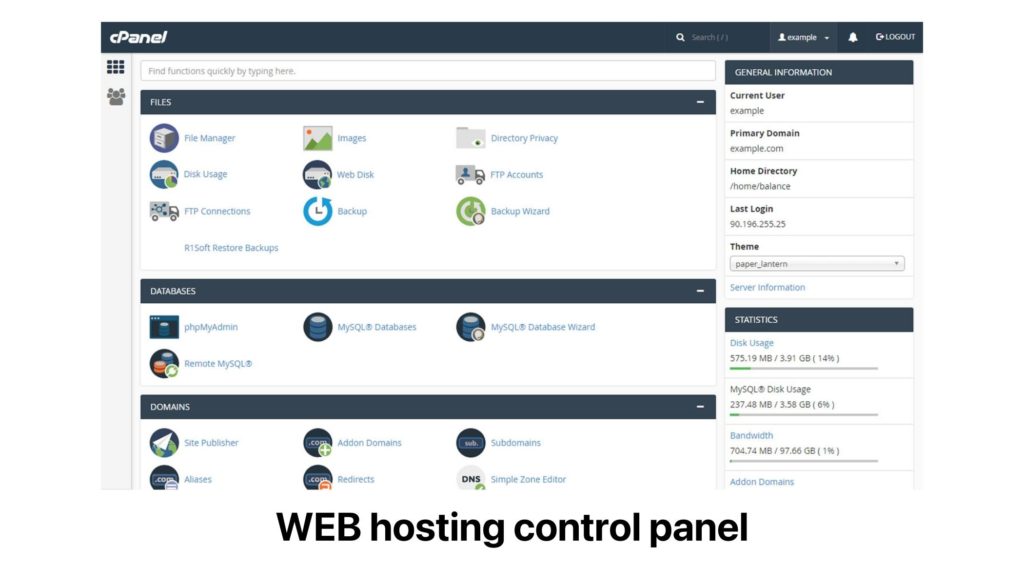
CPanel is the world’s most popular web-based control panel. Using this control panel, one of its servers creates a domain every 6 seconds and a hosting account every 14.5 seconds.
After Microsoft Windows, Plesk is the most common control panel. It is now used by more than half of the world’s top 100 service providers. Plesk is used to manage over ten million websites and apps.
A side-by-side comparison of cPanel and Plesk
Both control panels include the following website administration tools:
- Domain name administration tasks include domain renewal, DNS updates, subdomain management, and domain registration.
- The topics of creating new email accounts, mail redirection, and dealing with spam are all discussed.
- FTP: user account administration, password management, and file system quota management
- Access to the File System on the Internet
- SSH key administration/user administration
- Administration of a database
- Backup administration
- Obtaining logbook and report access
- While there are numerous similarities between the two, there are also some notable differences.
- cPanel is not always compatible with Windows servers.
Plesk is the best panel if your website uses ASP or.NET code or directly accesses Microsoft Access or MSSQL databases. Enkompass for Windows-based servers, on the other hand, was provided by cPanel. However, as of 2014, cPanel no longer maintains this version.
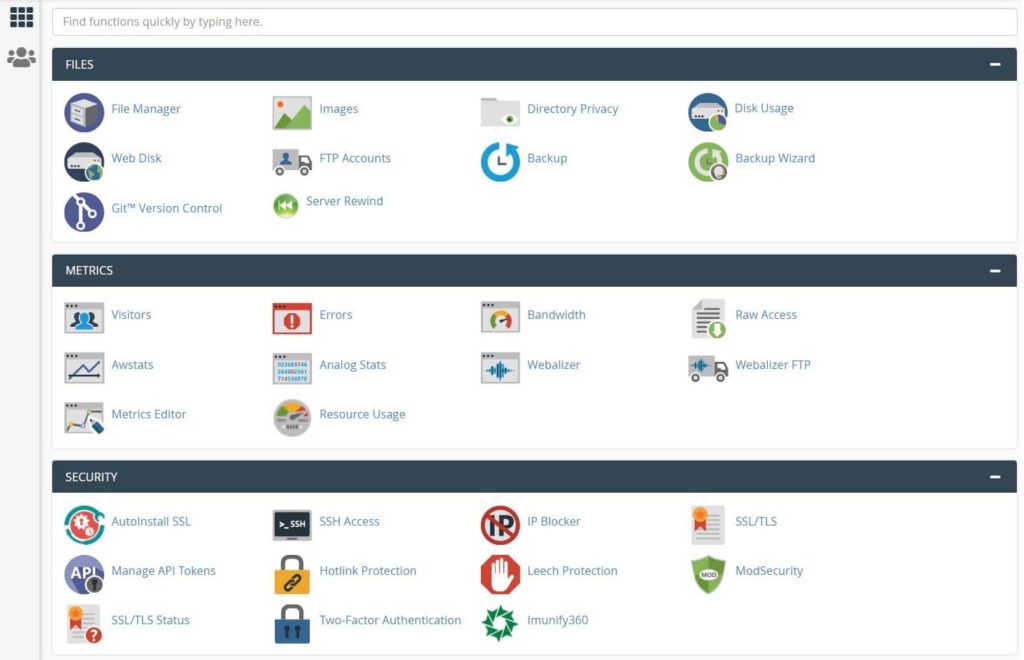
A Comparison of the Security Features of cPanel and Plesk
Both panels feature security capabilities to assist you in developing safe online applications, in addition to multi-layered authentication and firewall protection.
Some of the security options offered in cPanel are as follows:
- Directories that need a password
- It is feasible to forward an IP address for SSL/TLS for online enterprises.
- Encryption key configurations for GnuPG
- It also protects the site by employing HotLink (to prevent the misuse of media assets) and Leech (to prevent the download of harmful malware) (to prevent unauthorized visitors from using a published username and password).

Plesk’s security features include the following:
- Integration with Active Directory
- Authentication via social media
- Anti-spam services are available for both inbound and outbound traffic.
- The Fail2Ban Intrusion Prevention System detects and blocks intrusions.
- User roles are classified into two types: sub-accounts and user roles.
- There are several control panels available to manage user access in various ways.

To gain access to CPanel, you must enter the password you created during the account creation procedure. The administrator can then provide certain functions to the sub-users, the account’s allowing them to do specific tasks. At the moment, only email, FTP, and web disc access are accessible. Other aspects of the site, such as file management, database access, and email lists, are not available.
Plesk, on the other hand, supports individual user accounts with their own login credentials and complete access. The account administrator uses subscriptions and roles to govern which resources and services are available to which user accounts. This role-based access provides the freedom that many cPanel users have stated a desire for.

An easy-to-use interface
CPanel offers a myriad of tools and apps in order to deliver an all-encompassing experience. This can be useful for people who are accustomed to using the system. You can quickly and easily select the features that you want. Many inexperienced users, on the other hand, will find the interface cluttered. In terms of aesthetics, cPanel categorizes all programs and utilities into divisions based on their appearance (files, databases, email, etc.). Each group can be moved up and down the visual hierarchy by dragging and dropping.
Plesk offers a more straightforward approach to website management. The panel site is uncluttered, and it relies on app add-ons to address functional holes. The simple program may be less extensive, but it is also less complex for beginners.
Plesk’s interface design can be thought of as a section-based organization in general. On the left is a list of the most relevant categories, such as system and domain information, and alternatives for the selected category are displayed in the larger window on the right.
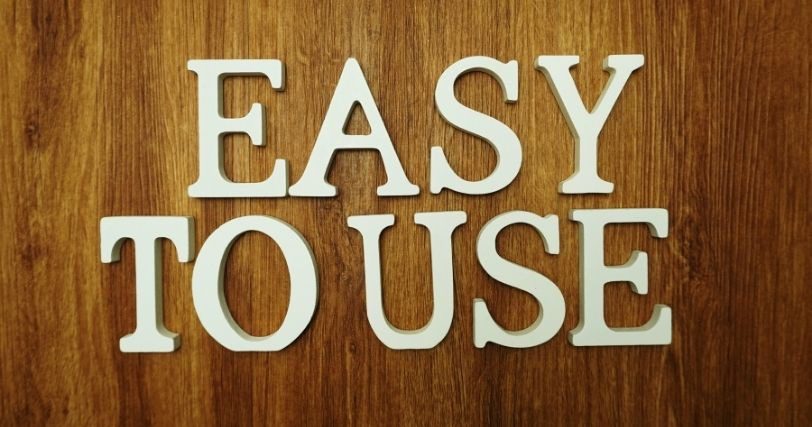
Finally, choose between cPanel and Plesk
We hope that our cPanel vs. Plesk comparison will help you choose the best control panel for your site management needs. Demo versions of both programs are available for download from their respective websites.
As they say, the devil is in the details. Despite the fact that the two panels execute similar functions, the user experiences are dramatically different. It is probable that some conditions, such as the use of Windows servers, will have a major impact.